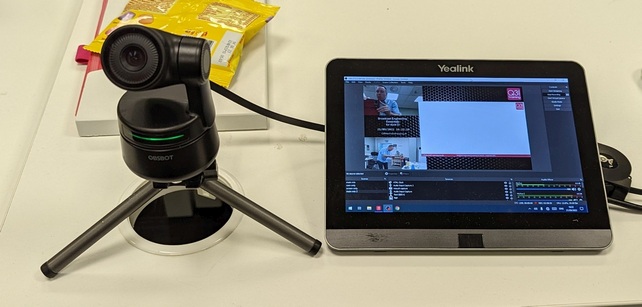Back in Covid days we had to deliver training over Zoom – With Zoom came an easy way to record our sessions – but should we? And would sharing those recordings with course attendees undermine repeat business?
I can’t say we don’t still have concerns about sharing but overall I would never go back to the old days where if someone had to step out to take a call or wasn’t paying full attention they simply missed out.
When I explain to course attendees that a recording of the session will be shared with them it’s amazing how much more relaxed it makes them – knowing that if they wan to re-visit any topic at a later date then will be able to do so. There’s even a searchable transcript in each video so finding a particular topic can be pretty easy.
How do we do it?
In February 2022, we acquired a small Yealink conferencing kit (computer, small touchscreen & camera) from the Arena TV auction. We soon repurposed it for standalone recording via OBS.

With the addition of the excellent OBSBot Tiny, a USB ‘AI-tracking’ PTZ webcam we found the winning combination and haven’t looked back. When OBSBot Tiny 4K was released we bought 2 – a big step up as they actually have proper focusing. We also ‘upgraded’ the OBSBot Tiny2, thinking it would handle faster movement better, which it sort of did and didn’t (it had a habit of zooming in when it lost me!), but the clincher was the microphone quality just wasn’t as good as the 4k so back down we went!
The original Yealink kit came with a USB dongle that enabled wireless screen-sharing from my presentation laptop – ensuring the recording is independent and unaffected by things running locally. It does sometimes fail, particularly if I forget to disable Windows Updates (Grrr Microsoft!). And sometimes I forget to start the recording – for which I’m absolutely mortified and can never apologise enough!
We top & tail all the recordings quickly using Avidemux – an excellent tool that allows direct trimming/copying of the video and audio without transcoding.
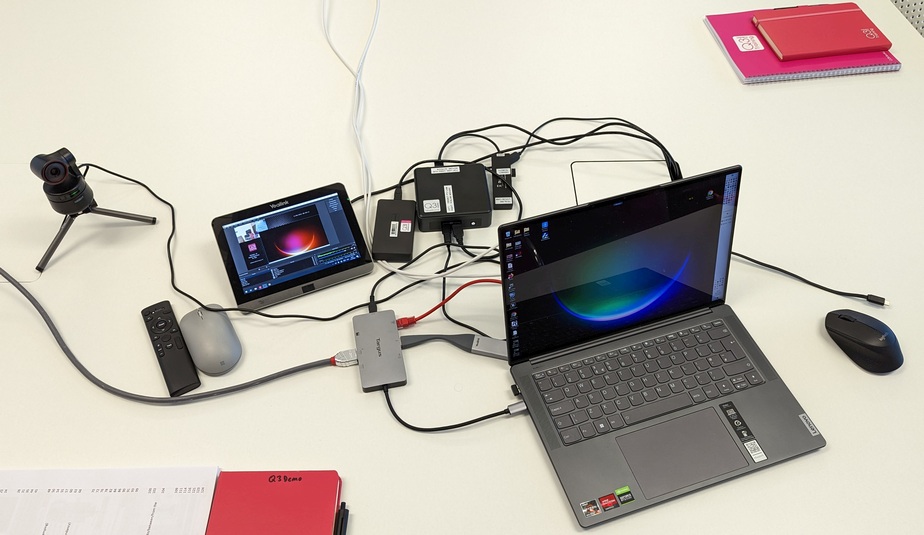
To keep the archive of files manageable we only capture in 720p but that’s plenty good enough to capture most content. Course attendees normally have PDF copies of slides too so can always review them if I’ve squeezed in some really small text!
Files are uploaded to Vimeo – Their initial Vimeo Pro tier has been great, only limiting on total bandwidth up/down over 1-week periods with no cap on total storage used. That does look to be changing which could impact us but so far we’re managing to keep to our target of maintaining access to recordings for many years following a course.
We did look into setting up a Moodle or one of the myriad WordPress plugins that would have allowed us to restrict access to the videos to logged-in users – but in the end we’ve simply gone for hosting them on on open but unlisted webpage on out main website.
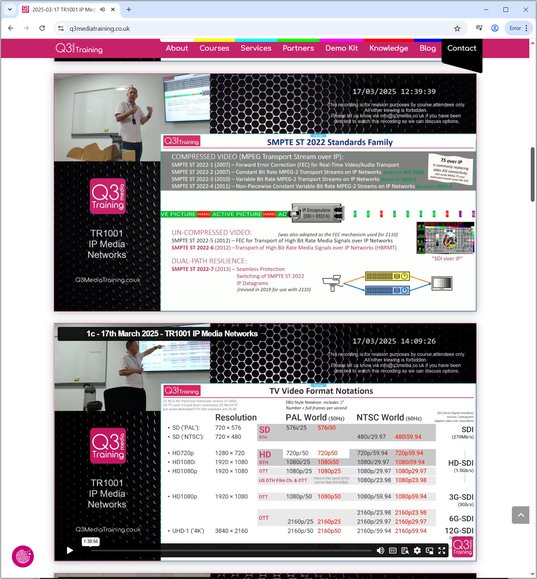
Ensuring people play fair…
We check the Vimeo stats periodically and have had a couple of occurrences of some pages being accessed a bit more than we’d expect for revision purposes – in one case it was brief few days so we suspect someone shared the link with a friend or colleague. In another case there was more ongoing access, including from browsers in the US, so in that case we removed the videos from the page with a note directing legitimate users to reach-out to us for the new url. I won’t name names but that client has been spoken to and did admit to sharing the link internally for new joiners – something we do not allow.
To assist in ‘encouraging’ clients to play fair we now include a text message on every page and in the video itself highlighting that the recordings are intended for revision only – asking people to let us know if they’ve been told to view it in a work setting.