I installed WhatsApp Desktop for Windows10 from the Microsfot Store ages ago and was frustrated by it telling me it needed updating – only to be told by the store that it was up to date!
I figured out of course that the ‘App’ version seems to be dead – you can now download and install a desktop version for both PC and Mac directly from WhatsApp’s website here: https://www.whatsapp.com/download/
If you’ve not used it yet, you should do so! It makes WhatsApp a useful messenger application with the benefit it’s on your PC so you can easilly copy/paste into and out of it.
Unfortunately – once you click the “X” it closes! Grrrr!
Why does it not have an option to close to the system tray like Skype and every other messaging application!?
But I’ve just found a really useful 3rd party (open source) app that fixes this annoyance!
WhatsAppTray can be downloaded from GitHub here: https://github.com/D4koon/WhatsappTray/releases
Once you’ve installed it – you can run it and it will automatically start WhatsApp Desktop and then minimise/close to the system tray (including icon change if you have unread messages).
The best part is you can set a right click option to start with windows so no WhatsApp desktop is always running – sometimes you have to give your phone a kick to ensure WhatsApp is alive to make it work.
Now all I want is for the desktop version to support voice calling!