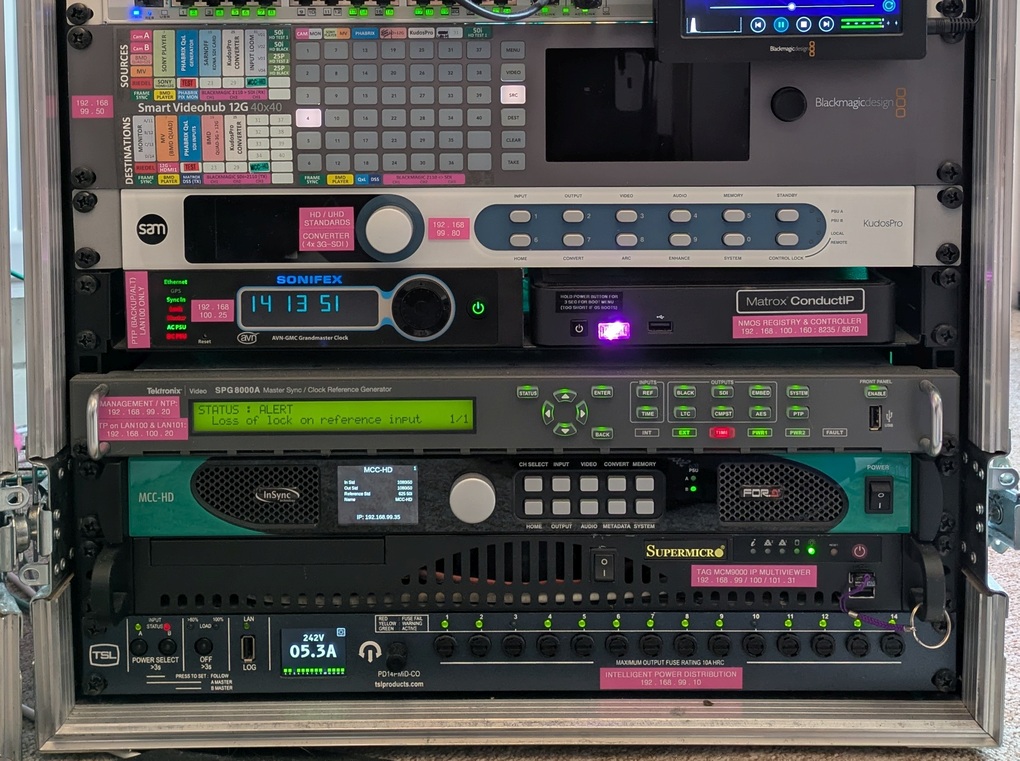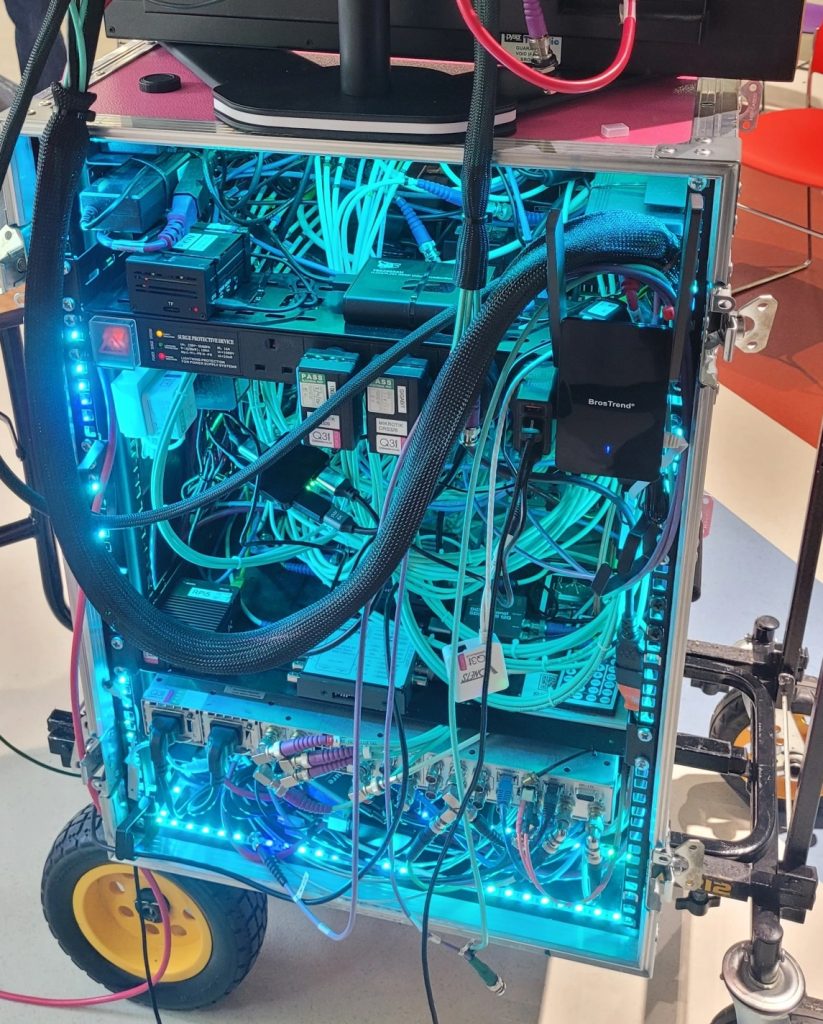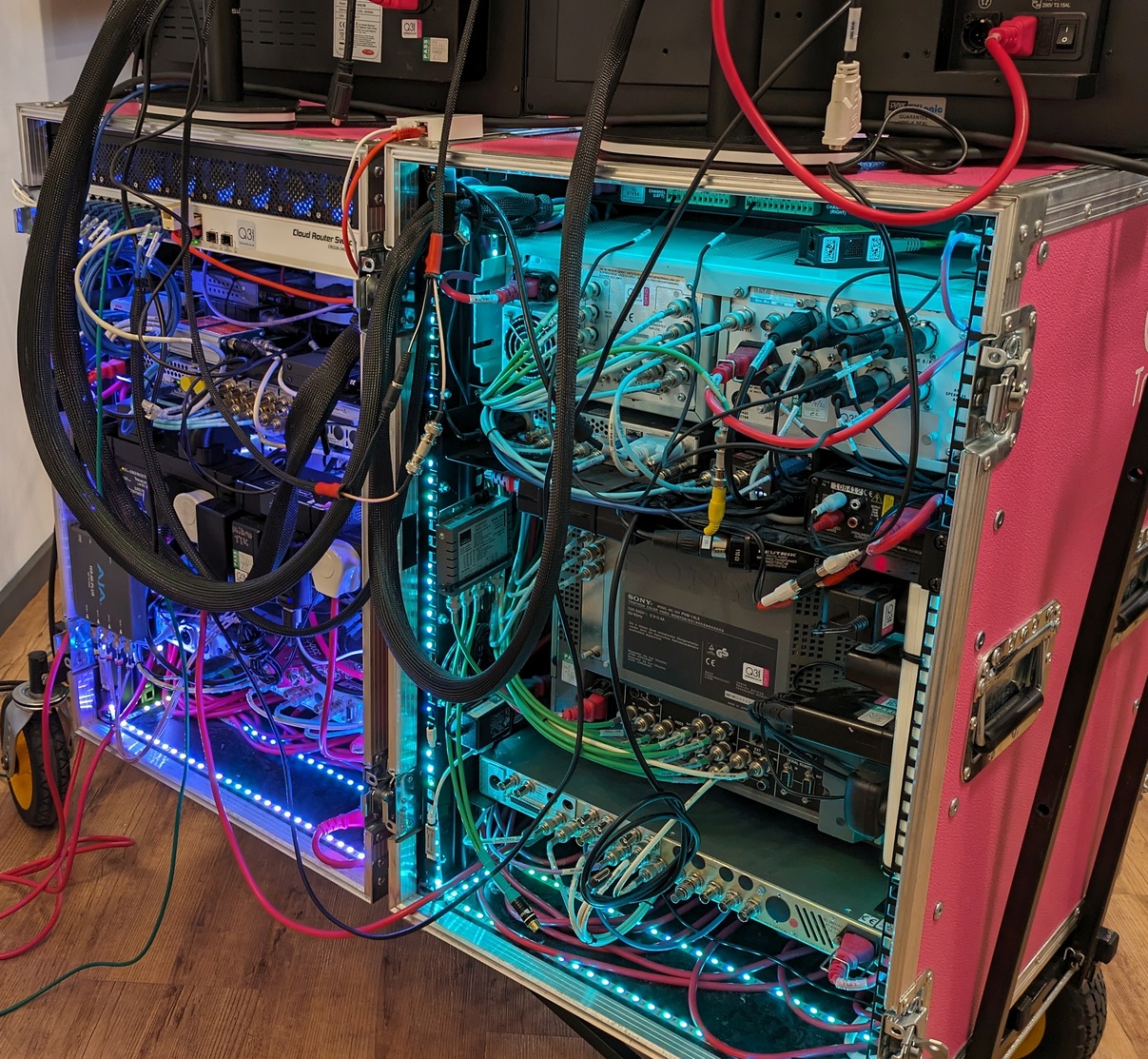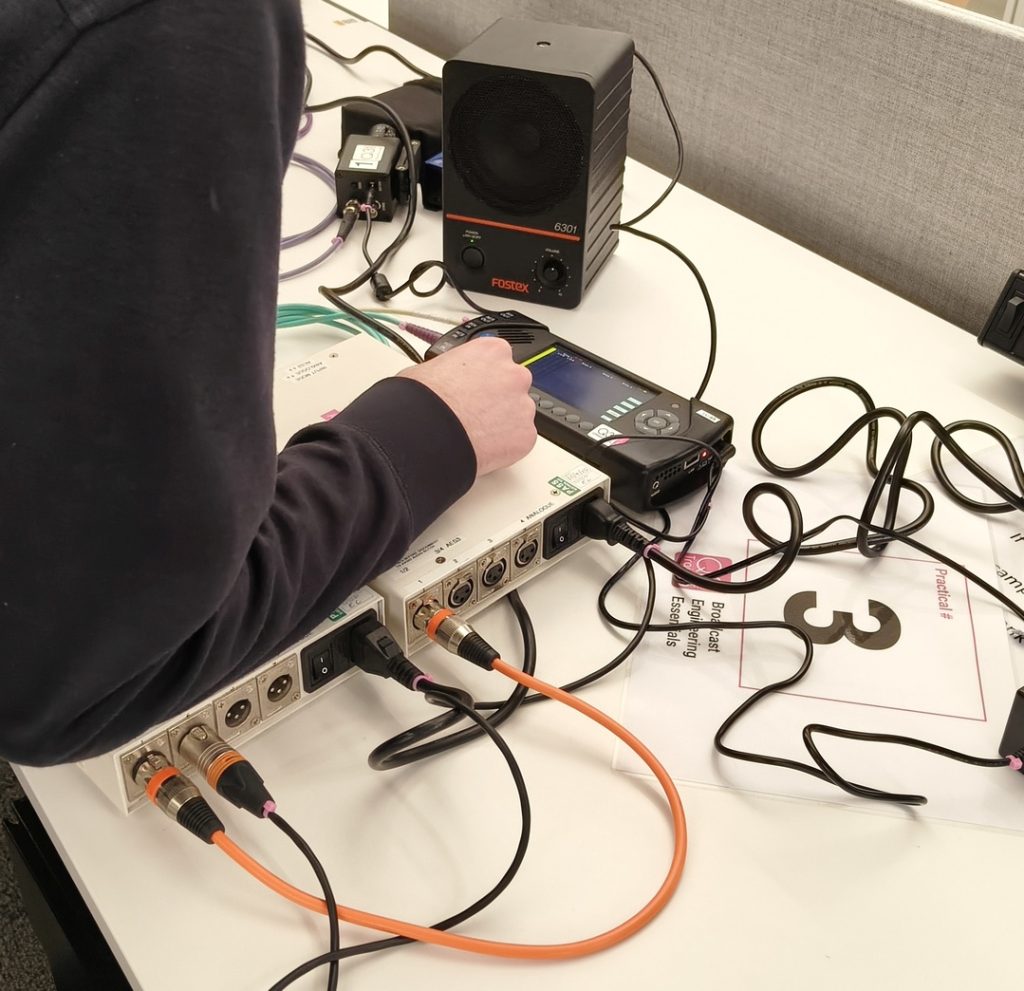Demo & Test Equipment
Don't just learn about it - see it working!
Wherever possible we like to make use of real broadcast systems and technology to allow us to demonstrate the concepts being introduced/explained in our training courses.
Below are some of the systems we use regularly in courses. The systems are subject to change at any time. If there is a piece of equipment you really need on a course please let us know in advance.
We also have a wide range of other equipment which our trainers have built up over the years (sometimes the only way to really learn about something in detail is to fiddle with real equipment & software).
In addition to the kits listed bellow, we can provide additional equipment to facilitate hands-on session and/or to assist with technology investigations. Please get in touch to discuss your requirements.
The Big Pink Demo Kit(s)
IP & UHD Demo Kit
This kit was created in 2022 to support the growing popularity of our TR1001 IP Media Networks course. Thanks to generous support from some of our partners (and a not insignificant investment in equipment) we now have the ability to demonstrate a wide range of IP media formats and control protocols.
The kit has been built to support demonstration of UHD concepts and contains many UHD capable devices as well as a 12G-SDI router at its heart. For most IP training though the ‘house format’ is 1080i/25 as this allows more efficient operation over 10G Ethernet.
The kit consists of (roughly top-down – skipping less important devices):
- TV Logic LUM-240G (24″ UHD 12G-SDI/HDMI Broadcast Video Monitor)
The H/V scan-offset feature is great for seeing the full video raster and reminding trainees about embedded audio and VANC data. - Matrox ConvertIP DSS & DSH
Bidirectional units configured for SDI>2110 TX and 2110 RX > HDMI (+conversion back to SDI)
Both devices have 2022-7 Redundant Media Networks AND a separate control network connection (i.e. out-of-band NMOS Control). - Reidel Fusion 3 (2ch SDI<>2110 Converter)
This device implements NMOS In-Band as it has no control network connection. - Phabrix QxL (SMPTE 2110 and SDI signal analysis and test signal generation)
- Matrox ConductIP (NMOS IS-05/08 Controller and optional IS-04/09 Registry)
- This unit is amazing! When Matrox sent us this to play with we were performing SDI-style routing in 2110 literally within minutes.
- Sonifex AVN-GMC (Alternative PTP Grandmaster)
This unit slaves off the Tek unit until it’s time to shine when demoing the BMCA – it hasn’t been the most reliable unit and only has 100Mb Ethernet so will soon be removed). - Tektronix SPG8000A (PTP Grandmaster & Video SPG with external GPS Antenna when used remotely)
- COMING SOON: Meinbeg microSync-XS (PTP Grandmaster with external GPS Antenna when used remotely)
- Insync MCC-HD (SDI/2110 Standards Conversion)
A full-blow motion compensated standards converter that can operate with SDI or 2110 I/O – It’s proven to be a great unit for demonstrating the behaviour differences of receivers when the upstream signal format is changed! - TAG VS MCM-9000 IP Monitoring & Multiviewer
Running Supermicro Intel Xeon Server with Mellanox ConnectX5 Dual 100G
– Boot 1: Single head Multiview output in 2110, MPEG-TS and NDI formats. Displaying inputs via SMPTE 2110-20/2022-7, MPEG-TS.
– Boot 2: MS Windows – Demonstration of Wireshark capture of high-bandwidth video streams. - Raspberry Pi 5 (REAR MOUNT) Running:
- Meinberg PTP TrackHound v2 Pro
- EASY-NMOS IS-04 Registry (Docker Container)
- HD-SDI Camera
Basic live video source useful for assessing processing latency. - Blackmagic Frame Synchroniser (mini-brick)
Primarily used to genlock the video camera source. - Sony PMW-PZ1 (UHD Media Player)
Loaded with a variety of test signals and clips used for demonstration. - Blackmagic Multiview 4 HD
Quad-split allowing simultaneous monitoring of Riedel Fusion, Matrox-DSH, Phabrix (UI) and InSync MCC-HD - HP EliteDesk 800 G5 Mini PC
– Remote access & various config/test tools
– USB capture of Quad-Split (or any routable 3G/HD-SDI source)
– Riedel MNSet for configuration of Fusion 2110 device.
– NDI tools. - Blackmagic Design VideoAssist 5″ (HD Media Player)
Loaded with a variety of 1080i/25 test signals and clips used for demonstration.
Useful to demonstrate a non-synchronous source. - Blackmagic Smart Videohub 12G 40×40 SDI Video Router
Like most IP facilities you still need lots of SDI!
Controlled via front panel of BMD control software on HP PC. - MikroTik CRS309 & CRS305
10G Ethernet for Media A (“Good Switch” & Media B
2022-7 Network set-up (with unicast routing through to control network) - MikroTik CCR2004 25G/10G Network Switch (“The BAD Switch”)
Part of the Media A network – this switch doesn’t have a hardware switching chip and as such introduces lots of packet delay and jitter – it even sometimes delivers RTP packets out of order – Not a switch to recommend but good for demonstration (and for test-labs!). - Mikrotik CRS326 Network Switch
Primarily providing Gigabit connectivity for the control network. The unit also provide routing to the Media networks and WAN - H264/H265 Encoder/Decoder with NDI HX Support (REAR MOUNT)
Fed from HDMI output of HD Media Player – permanent feed into TAG multiviewer and demo of NDI HX. - SAM KudosPro UHD (Quad-3G) Standards Converter
Linear standards converter with support for UHD – this hasn’t had much use as it doesn’t support IP connectivity so will soon be removed to make way for more exciting 2110 equipment!) - TSL PD14PMiD-CO (Intelligent Mains Distribution)
Allow quick control of output state via front panel LCD or web-UI to help minimise unnecessary nose when equipment not required. Can also be used to demo monitoring/control via SNMP.
Old equipment no longer featured in the rack but available to support training when appropriate:
- Blackmagic 3×3 HD 2110 Converter
This was BMD first 2110 device and was pretty much unusable for it’s first year in the rack (only discovered NMOS registry via mDNS and PTP was hard coded to domain 127), even after updates it continues to be unreliable and sometimes crashes when 2110 signals from other vendors are routed into it – as such it was finally removed from the main IP rack in 2025 to make way for more reliable kit. It does sometimes appear in practical hands-on session connecting to an SD-SDI video source onto a gigabit networking allowing course attendees to attempt live 2110 capture & analysis on their laptops! - Blackmagic Bidirectional 12G-SDI/2110 UHD Converter
Sometimes used in practical/hands-on sessions with 10G networking. - Axon Synapse Frames
- NIO 550 cards for 3G-SDI<>SMPTE 2022-6 conversion and frame synchronisation
- Various Audio Embedding / De-Embedding with Dolby-E Support
- Quad 3G-SDI > 12G-SDI Converter (Blackmagic Design Terranex)
with video monitoring via smartpanel. - Leitch 40×40 3G-SDI Router
Old but functional – controlled with Magellan Control on HP Mini PC
Fundamentals and SDI Demo Kit
This is the original #BigPinkDemoKit and was built to support our Broadcast Engineering Essentials course. It often gets used for shorter courses such as Broadcast Industry & Technology and Broadcast Technology for Developers.
The kit consists of:
- Sync Pulse Generator (Trilogy Mentor Plus – SD/HD Syncs & SDI TSG)
Including reference distribution across both racks and to ENG camera providing ability to demonstrate H/V offset and impact of loss of genlock. - HD-SDI Test Signal Generator (Astro SG-7802A)
- LTC Time Generator & BITC Inserter (Evertz HD9010)
- CRT Broadcast Monitor (Sony PVM-14L3 with 120D Option for SDI Input)
Old but great for demonstrating many of the features/concepts still found on monitors/TV and for telling the story of interlace.
Connected of media player & TSG via CVBS & SDI, WFM Monitor out via Component. - 2x 24″ 3G-SDI Broadcast Video Monitors (JVC DT-V24G1, BON BXN-242L3G)
Monitors have a variety of input and differ in handling of Interlace (JVC doesn’t show field dominance correctly). BON monitor includes many features common on Broadcast viewfinders (focus peaking and over/under-level highlighting). Analogue connections looped out from CRT have been connected to JVC monitor but are rarely used. - Traditional Audio Meter with PPMs (Inputs via analogue, AES3 and Dante)
- Modern Audio Monitoring Unit (TSL PAM1-Mk2)
Analogue, AES and SDI Inputs - Tektronix WFM 601M (with Eye & Digital WFM functions)
Old and only SD but great for demonstrating the basics of SDI - Tektronix WVR5000 – Simple HD waveform monitor
- Tektronix WVR7120 – Complex HD-SDI waveform monitor
- Phabrix RX-500 with EYE Option – 3G-SDI waveform
HDMI Output (OBS PGM) as a source to Ateme mixer.
Great for demonstrating the concepts of Exposure and RGB>YUV with the ENG camera thanks to it’s ability to colour the parade waveforms - SD HDMI Media Player
HDMI converted to SDI for SD non-sync source with embedded audio & VBI data - HD Media Player (BlackmagicDesigns VideoAssist 5″)
Loaded with a variety of test signals and clips used for demonstration. HDMI Output also used for live compression demonstration - PC1:
– OBS (software mixer) – media playback and SDI Input via BMD Decklink card
– Multiple NDI Outputs (OBS PGM, SDI Input)
– Dante DVS/VIA audio over IP & Dante Controller
– HDMI Output (OBS PGM) as a source to Ateme mixer - PC 2:
– Sarnoff Test Pattern Generator via AJA Kona 3 with support for UHD signals via quad-3GSDI. 1st 3G-SDI output converted to HDMI via Decimator Designs for fixed input to Ateme mixer
– remote control of BMD Ateme mixer
– Playout demo software
– NDI conversion for remote viewing of Tek WVR7120
– ASI/TS generation and analysis via DekTec DTA card
– Dante DVS/VIA audio over IP & Dante Controller
– HDMI Output (OBS PGM) as a source to Ateme mixer - Vision Mixer (Blackmagic Design Ateme)
8 Inputs (4 fixed, 4 routable SDI), PGM Out, Multiviewer Out, Aux Out - Basic & Linear Standards Convertors (Snell Kudos Plus CVR800 and Lumantek ez-shv+ )
used for demonstrating 50Hz>59.94Hz conversion side-by-side on monitors to show visible artefacts when using ‘cheap’ conversion - 12×12 3G-SDI Router (Blackmagic Design Smart VideoHub)
- Kaleido Solo – SDI>HDMI Convertor
Powerful single input Multiviewer with audio level overlays and real-time loudness graphing for EBU R128 and A85 (simultaneously) - Intelligent Mains Distribution (TSL)
Allow remote control of outputs and demonstration of SNMP Monitoring - Audio Tester (CTP Systems dBox2)
Generation of Tone/GLITS in Analogue/AES3 - H264/H265 Encoder/Decoder with NDI HX Support
Allows side-by-side demonstration of original vs. compressed video - Broadcast ENG Camera (Sony HDW750P on Manfrototo tripod with remote focus/zoom controls)
Essential for demonstrating key concepts for capturing light and colours when combined with test charts and camera light
Hands-on Practicals
We have a variety of kit that we use on some Broadcast Engineering Essentials courses (practicals are only typically included on longer courses – please discuss requirements when booking).
SDI Audio (Embed / De-Embed) & Phabrix SX
- Phabrix SxE – Portable SDI Analyser & Signal Generator
- Audio Tester & Signal Generator (CTP Systems dBox v2 or v3)
- Powered Speaker (Fostex 6301N)
- HD-SDI Camera (or other video-only source)
- SDI Audio Embedder (Doteck e1-4HD-mini)
- SDI Audio De-embedder (Doteck e2-4HD-mini)
Audio Connections, Levels & Fault-Finding using GLITS
- Signal generator (CTP Systems dBox v2 or v3)
- TSL Dual PPM & AMU in Fundamentals Rack (Murraypro PicoPPM when rack not available)
- Faulty 3.5mm & XLR cables
- Mustimeters for investigating/confirming wiring faults
Broadcast Camera Alignment (Back Focus, Colour Balancing, Racking/Shading, Painting) & Genlock
- ENG Camera with B4 Zoom Lens (Sony PDW-F350)
- Manfrotto 645 Fast Twin Carbon Tripod with 612 Fluid Head
- Camera Remote Control
- Portable Waveform Monitor (Tek WFM 5000)
- Portable Picture Monitor (JVC DT-V9L3D)
- Camera Lineup Charts (Siemens Star, Stepped Greyscale)
- Sync Pulse Generator (BMD minibrick or Tek SPG300)
Vision Mixer Operation
- Blackmagic ATEM
- ATEM Television Studio HD (4xHDMI+4xSDI) – in SDI Demo Rack
- ATEM 1M/E (4xHDMI+4xSDI) – Standalone
- Vision Mixer Control Panel (TY-K1700HD)
- Touchscreen Laptop (MS Windows – running ATEM Control)
Cinema Camera Rig & Config
- Video Tripod (Sirui SQ75A + S5 Fluid Head)
- Blackmagic Design Ursa mini 4k EF Cinema Camera
+V-Lock Plate with D-TAP, VCT/Shoulder Mount, Top-Handle, Handgrip fitted - Stills Zoom Lens & Cine Prime Lens
- AnyCine Ultra-Brite 5” Monitor
- Prosumer (3.5mm) & Professional (XLR) Shotgun Microphones
Practical Networking Kit
The original kit was curated over the years by Mike Dhonau and is used on our Practical Introduction to IP Networking course. In 2024 we were luck to be gifted a stack of 48-port Cisco 3850 network gigabit switches, which we later upgraded to add 10G (SFP+) connectivity.
As this is a very practical and hands-on course it takes a lot of effort to prepare the systems, accompanying practical guide books and to ensure it all works on the day!
We typically maintain 8 sets of the following (+ hardware for trainer/demonstration and some spares):
- Managed Network Switch (We have a sets of both Cisco and Juniper)
- Windows Laptop with Ethernet
- USB > Serial Interface adaptor (for configuration of network switch via console)
- MikroTik Router (routing and NAT to connect tot the internet – typically done on-site via WiFi)
Big Pink Snack Box!
Often the most appreciated bit of kit we bring along!
Training days can be long and we pack a lot in (Especially if Ed’s presenting!). We like to help people stay attentive with some sweet goodies! We can’t guarantee every course will get what’s shown here but it is becoming pretty common!
Want to support us?
If you have equipment that isn’t too large/heavy/noisy that you’re willing to provide on long-term loan, please get in touch. If we have it, we like to use it – helping get your product in front of potential customers.
Note, our integrity is important to us so while we like to be educated about systems & equipment provided by partners, we will always share our real un-biased views about any system we use. We will always communicate any issues we have with partners and help where possible to help issues be resolved. Please see our partners page for details of who has been supportive to us.
Want to see our kits in person?
View Our Courses Page for more details and get in touch to make a booking!
AutoCAD LT for Broadcast Engineers
2-day practical course (or 1-day abridged) covering all the tools and techniques for using AutoCAD LT in a broadcast setting. Focussing primarily on modifying existing broadcast system schematics (i.e. video and audio system diagrams), but also touching on rack layouts & more.
Practical Introduction to IP Networking
This hands-on 4-day course gives attendees greater confidence in understanding IP networks in a broadcast setting. Starting from the basics, trainees will learn everything they need to know (layer models, VLANs and Routing, TCP/IP, UDP Multicasting, RTP Streaming and more!)
APIs and Web Technologies for Broadcast & Media
This highly practical, hands-on 2-day course introduces the technologies used to support web interfaces, the servers behind them, API (Application Programming Interface) integrations with other systems and data sources, and the security methods used to keep everything safe from attack.
No coding experience is necessary - this course is aimed at staff needing an awareness when working with software teams/vendors
Broadcast Video & Technology for Developers
1 or 2 day course tailored to file and/or live workflows.
What makes Broadcast Video special? This short course is aimed at software developers who are working with solutions for use in broadcast. What are the key technology aspects everyone should know. The basics of Broadcast Video and Audio will be introduced, explaining important topics like interlace and colour sub-sampling (what is 4:2:0!?).
TR-1001 IP Media Networks
This session covers everything you need to know about IP-based networking for Media Production. It covers all the essential network protocols and standards for uncompressed video over IP (SMPTE ST 2022-6 / ST 2110) as well as looking at how to make such systems work through the use of PTP and NMOS specifications.
Broadcast Engineering Essentials
3-5 day course covering the fundamentals of broadcast technology that every engineer and technician should know. Attendees of this course will be more confident and able to tackle any new technology challenges they may face is their broadcast systems evolve.
Broadcast Industry & Technology Intro
This 1 or 2 day course has been put together to provide a cost-effective way to address the often-overlooked basics of the broadcast industry and its technology whilst also having a positive impact on staff morale by encouraging back-office/admin staff to be included in the initial session(s).