Home > Training Courses > Broadcast Engineering Essentials
Broadcast Engineering Essentials
3-5 days (flexible)

Overview
The breadth of technologies used in broadcast is ever growing, particularly driven by the move to delivery of channels online (OTT) and new choices for future infrastructure utilising IP connectivity.
An effective broadcast engineer should have a basic awareness across the entire broadcast chain, with knowledge about technologies used throughout. This course is not focussed at making attendees experts at any one specific topic, rather it attempts to give the broad coverage of many topics allowing each attendee to use that as a foundation for further learning and specialisation – generally true specialisation can only come from experience and working with real systems.
The content of this syllabus can be flexed to suit specific clients, ensuring important topics are given a bit more time and removing any that are agreed to be not required.
Session Depth and Target Audience
The content covered in the sessions will include enough detail to be classed ‘intermediate’ level but will be condensed into a short time making the sessions feel intensive – care will be taken with the presentation of the content to highlight salient points and use visuals where possible to avoid the attendees feeling too overwhelmed by the amount of content covered.

While the course doesn’t include and hands-on practicals, extensive demonstration equipment will be used to support concepts being discussed.
Trainees are encouraged and welcome to get hands on with this equipment during breaks and before/after sessions.
It is recommended that folioing the course, attendees are given a chance to gain further ‘hands-on’ experience with the actual broadcast systems within their facility – this will consolidate the learning from this course. This could be formal organised sessions or informal training through work shadowing more experienced colleagues. If required, the Q3 Media trainer may visit site to help facilitate these additional sessions (this is outside the scope of this course – please discuss requirements directly with us).
This course is suitable for anybody working in a technical or engineering role within a broadcast facility or service provider where having a broad technical knowledge will assist in supporting operational colleagues, fault-finding systems and reviewing/evaluating new architectures.
Please contact us for a full topic list and example syllabuses.
Topic List
The content of this course if tailored to meet the requirements of the people being trained. The topic list below shows the range of subjects that can be covered on this course. The timing spent on each topic, if included, will vary depending on the needs of the attendees and the required outcomes. It’s rare a course would include all topics mentioned below but to do so would typically require a minimum of 5 days. Even on 3-day courses a large number of topics can be covered – this will be tailored to suit each engagement.
- Foundational Topics
- What is ‘The Broadcast Industry’
- Audio Fundamentals
- Video Fundamentals
- Colour Television
- Digital Video
- Ancillary Data
- Broadcast vs. Consumer Signals
- Monitors
- Video Compression
- Media Files
- Production Topics
- Production Overview
- Televisions Studios (Areas and activities, key technical systems)
- Outside Broadcast / Field Production
- Vision Mixing/Keying
- Lighting
- Cameras
- Misc Other Topics
- Post Production Topics
- Post Activities & Workflows
- File Storage
- Metadata & MAM
- File-based Workflows
- Playout & Distribution Topics
- Television Playout
- Video Format Handling
- Other Playout Topics
- Distribution Overview
- Distribution & Transmission
- OTT – ABR [Adaptive Bitrate] Streaming
- OVPs [Online Video Platforms] Issues & Implementation
- Infrastructure Topics
- Timing & Synchronisation
- Digital Glue, Frame Syncs & Routers
- KVM Systems & Remote Access
- Resilience
- Signal Monitoring
- Troubleshooting & Monitoring
- Infrastructure Cabling & Signal Routing
- IP Networking Basics
- The rise of IP in Broadcast
- Cloud & Containerised Computing
A more detailed topic list breaking down topics covered in each of the areas listed above is available on request.
Course Technicals
Recommended class size for the session is 4-6 people (maximum of 8 recommended but can be exceeded). Training days typically run from 9:00am to 5:00pm (may run longer if agreed) with a 60 minute break for lunch and multiple shorter breaks throughout the day.
Courses can also be delivered online – typically online course are broken into 4-hour sessions run over consecutive days. Both methods are effective but face-to-face generally results in more interaction, resulting in sessions going off on more tangents and/or discussing topics which may draw upon specific interests and curiosities relevant to the group.
As this is a mainly presenter led course a larger number of people could be accommodated but limiting to the recommended size ensures all attendees have a chance of having questions addressed within the time available making the sessions more effective.
Printed notebooks containing slides used on the course will be provided. PDF copies of the notebook can also be provided but are licenced for revision use by the attendees only.
Training should take place in a private, quiet room, free from visual distraction. A large display or projector is required – image should be large enough for all attendees with normal sight to read 16pt text from where they are seated. Connection to the display should be via full-size HDMI suitably located for connection to the presenter’s laptop.
Course Trainer
Pricing

Pricing (2026) for this course as a 3, 4 or 5-day course is £6,950 / £8,900 / £10,800 plus expenses. This is a fixed fee regardless of the number of attendees, however the recommended maximum number of attendees is 6-8. Expenses are charged in addition to this base fee – an all-inclusive fixed price quote can be provided on request. Inclusive pricing covers all travel, subsistence, printing and other expenses plus access to PDF versions and access to view session recordings (for revision use).
View Our Other Courses
Practical Introduction to IP Networking
This hands-on 4-day course gives attendees greater confidence in understanding IP networks in a broadcast setting. Starting from the basics, trainees will learn everything they need to know (layer models, VLANs and Routing, TCP/IP, UDP Multicasting, RTP Streaming and more!)
AutoCAD LT for Broadcast Engineers
2-day practical course (or 1-day abridged) covering all the tools and techniques for using AutoCAD LT in a broadcast setting. Focussing primarily on modifying existing broadcast system schematics (i.e. video and audio system diagrams), but also touching on rack layouts & more.
APIs and Web Technologies for Broadcast & Media
This highly practical, hands-on 2-day course introduces the technologies used to support web interfaces, the servers behind them, API (Application Programming Interface) integrations with other systems and data sources, and the security methods used to keep everything safe from attack.
No coding experience is necessary - this course is aimed at staff needing an awareness when working with software teams/vendors
Broadcast Industry & Technology Intro
This 1 or 2 day course has been put together to provide a cost-effective way to address the often-overlooked basics of the broadcast industry and its technology whilst also having a positive impact on staff morale by encouraging back-office/admin staff to be included in the initial session(s).
TR-1001 IP Media Networks
This session covers everything you need to know about IP-based networking for Media Production. It covers all the essential network protocols and standards for uncompressed video over IP (SMPTE ST 2022-6 / ST 2110) as well as looking at how to make such systems work through the use of PTP and NMOS specifications.
Broadcast Video & Technology for Developers
1 or 2 day course tailored to file and/or live workflows.
What makes Broadcast Video special? This short course is aimed at software developers who are working with solutions for use in broadcast. What are the key technology aspects everyone should know. The basics of Broadcast Video and Audio will be introduced, explaining important topics like interlace and colour sub-sampling (what is 4:2:0!?).
Broadcast Engineering Essentials
3-5 day course covering the fundamentals of broadcast technology that every engineer and technician should know. Attendees of this course will be more confident and able to tackle any new technology challenges they may face is their broadcast systems evolve.